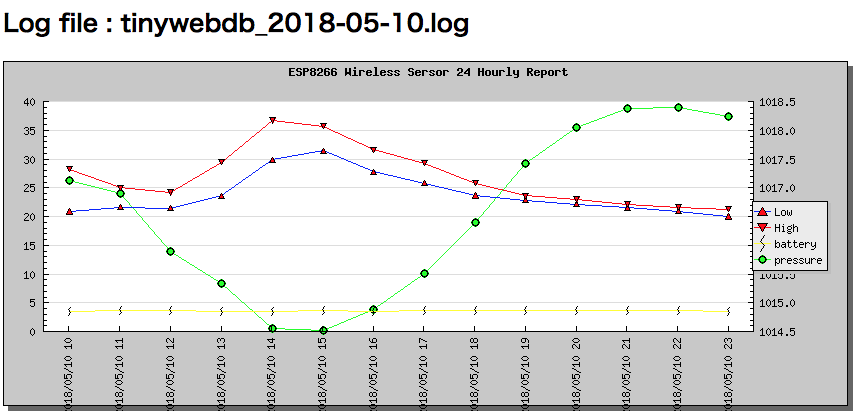PHP(6) Log file graph
ログファイルからデータの取得と描画
TinyWebDBに、センサーデータ収集ログを解析して、画像にした!表示したのでは、温度(最高、最低)、気圧、バッテリー電圧。
ハードウェアの制作はこちら
https://uc4.net/2018/04/02/wemos-d5-weather-bureau/
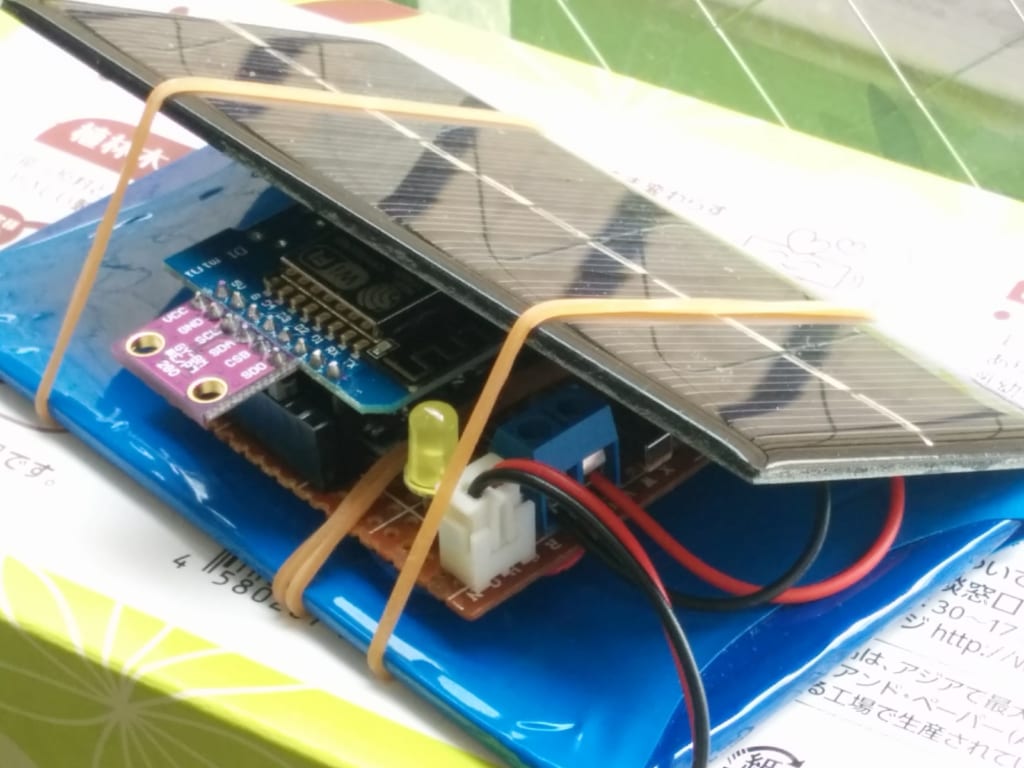
送信プログラムはこちら
https://github.com/edu2web/TinyWebDB-WeatherStation
今回は、受信データの描画方法を説明する。
- fileを配列に読み込む
- json_decodeでディコード
- 描画データ配列生成
- jpgraphで描画する
データの取得
ファイル名draw.phpとする。
<?php
include ("./jpgraph/jpgraph.php");
include ("./jpgraph/jpgraph_line.php");
$tempers = file($_GET['logfile']);
$p_time = 0;
$datax = array(); // Local time p_time, "2001-04-01","2001-04-02","2001-04-03",...
$datay = array(); // temperature p_low
$data2y = array(); // temperature p_high
$datap = array(); // pressure
$datab = array(); // battery
foreach($tempers as $temper) {
list($dummy,$tagValue) = explode('--', $temper);
$obj = json_decode($tagValue);
$temp = round($obj->{'temperature'}, 2);
$localt = $obj->{'localTime'};
$pressure = $obj->{'pressure_hpa'};
$battery = $obj->{'battery_Vcc'};
list($ldate,$ltime) = explode(' ', $localt);
$p_time2 = $ldate . " " . substr($ltime, 0, 2); // Truncat to Hour
if ($p_time2 != $p_time) {
if ($p_time) {
array_push( $datax, $p_time);
array_push( $datay, $p_low);
array_push( $data2y, $p_high);
array_push( $datap, $pressure);
array_push( $datab, $battery);
// echo "$p_time, $p_low, $p_high <br>";
}
$p_time = $p_time2;
$p_high = $temp;
$p_low = $temp;
} else {
$p_low = ($p_low > $temp or $p_low == 0) ? ($temp) : ($p_low);
$p_high = ($p_high < $temp or $p_high == 0) ? ($temp) : ($p_high);
}
}
array_push( $datax, $p_time);
array_push( $datay, $p_low);
array_push( $data2y, $p_high);
array_push( $datap, $pressure);
array_push( $datab, $battery);
// data ready for JpGraph
データの描画
TinyWebDBに、センサーデータ収集ログを解析した画像でした!